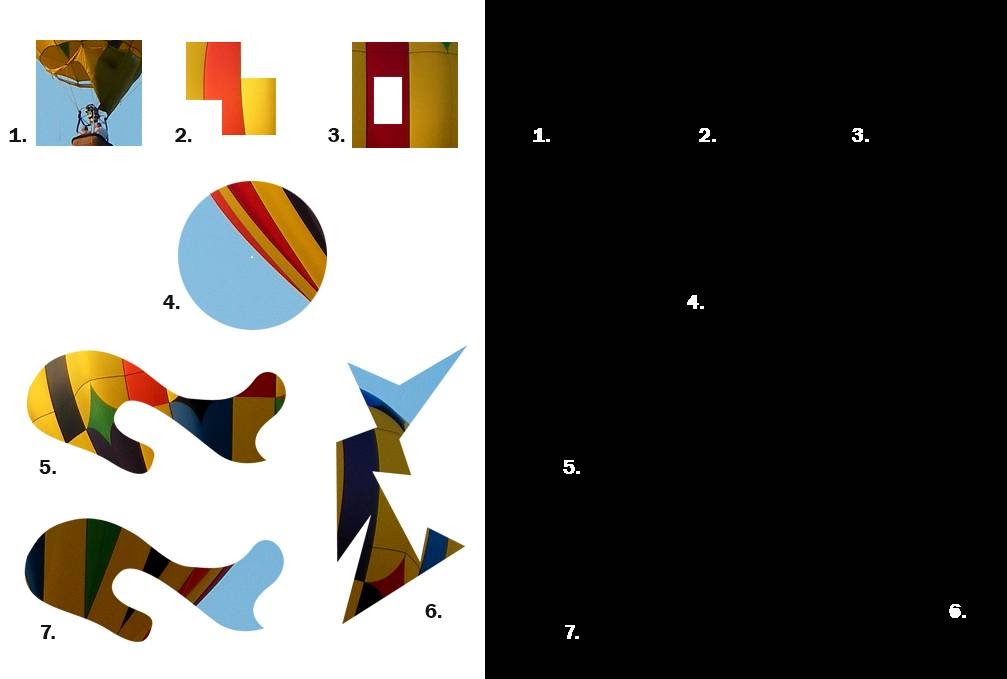Click on an image file to download the image. It will show up at the bottom of your screen. Click it to open or go to Photoshop or Photopea and select file open then browse to te location. It is usually in the downloads folder.
|
|
|
||||
|
PS A-5 |
|
||||
|
Leave Blank
|
Leave Blank
|
||||
|
|
Skip This Image Pg. 24 Directions 7a - 7h
New File |
||||
|
||||||
|
|
|
||||
TIP - Create a new file 3 inches Width, 9.25 inches Height, 72 Resolution with Black Background. Select, Copy and Paste images PS A-16, 17 and 18 one at a time into the new file. Move each image into correct location. PS A-18 |
|
|
||||
PS A-21 |
Tallinn per heff |